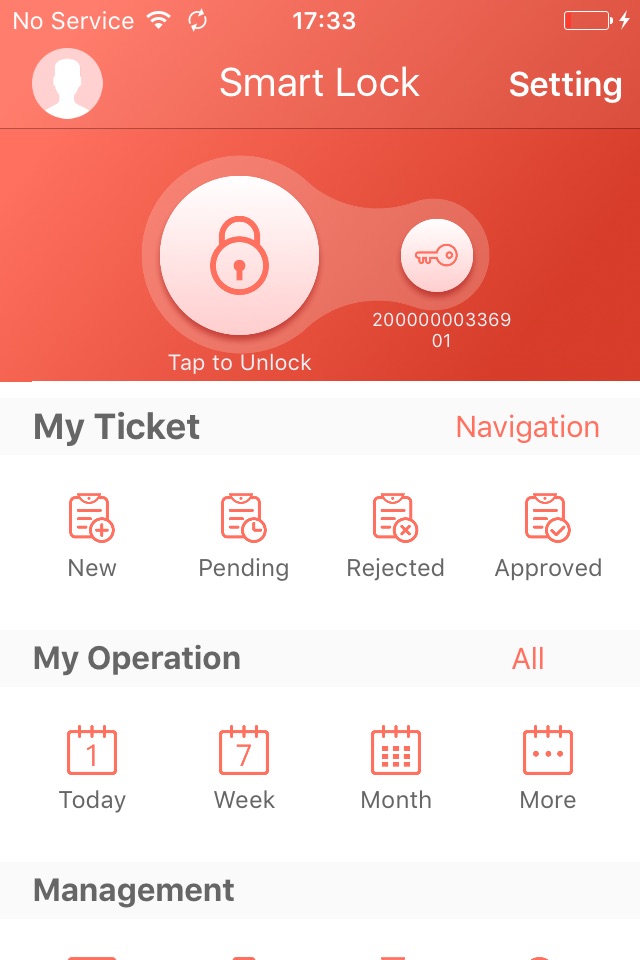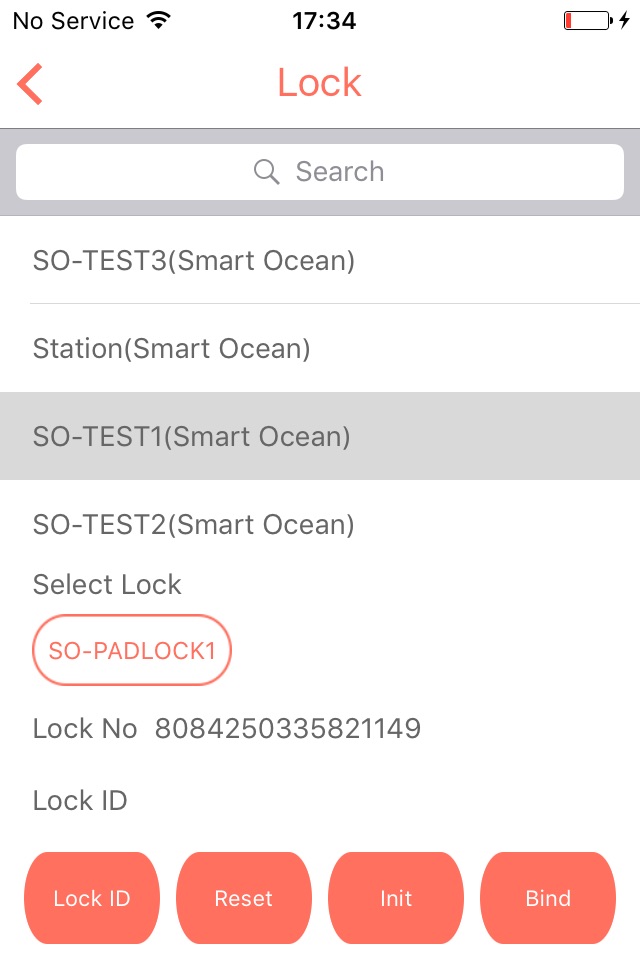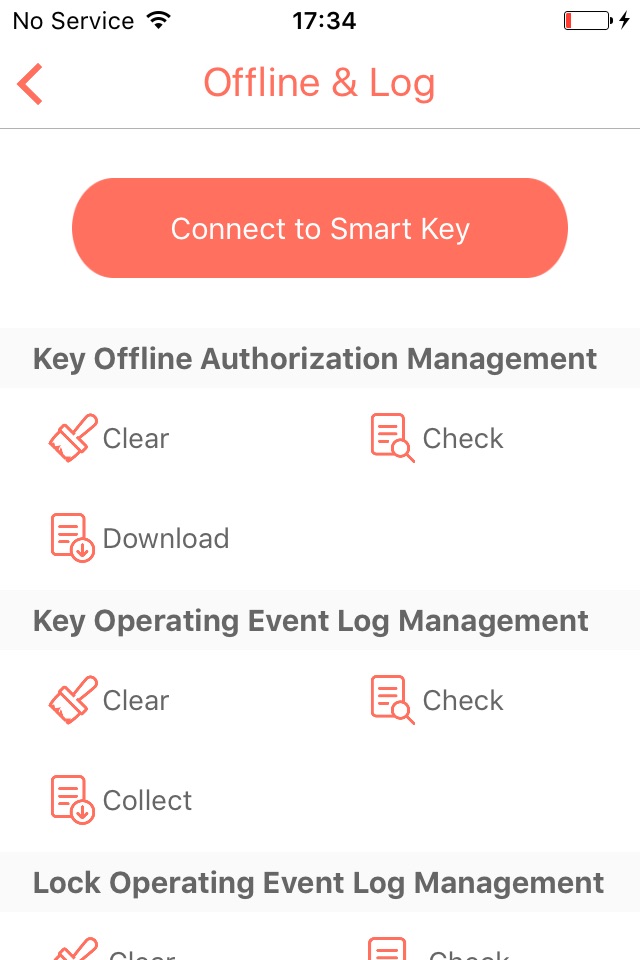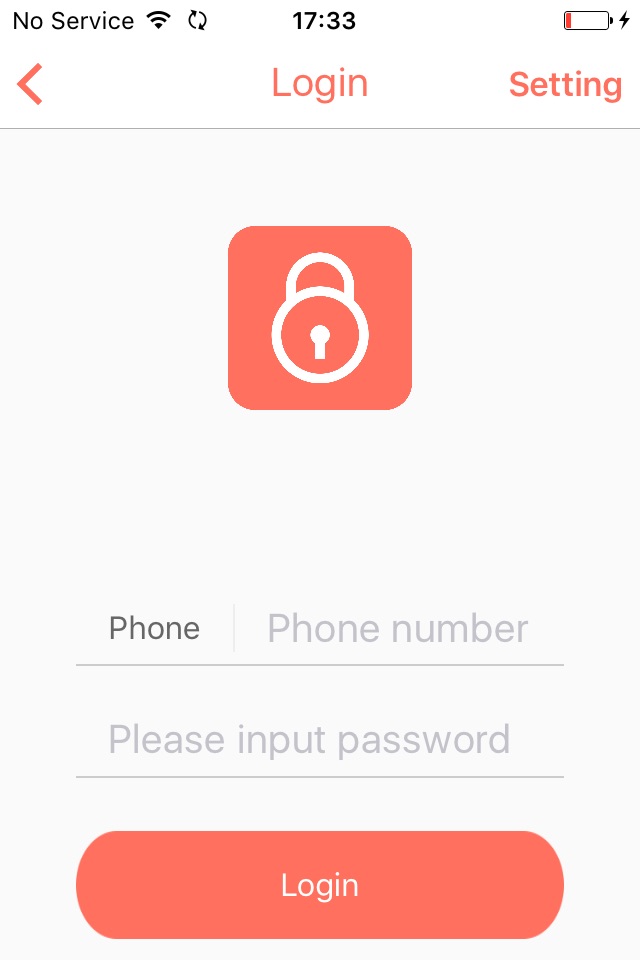
基站一匙通 app for iPhone and iPad
Smart Lock App is the App working with Smart Lock solution which help user to reduce OPEX and increase efficiency and security level during user’s daily operating work. This App is only working with corresponding mechatronic lock and key.
Function:
Search for Smart Key
Click the icon of key on the homepage to find the Smart Key, and then click the Smart Key ID to connect.
Open Smart Lock
Click the icon of lock on the homepage to open a Smart Lock while the login account has proper authorization.
My Ticket
New: Apply new ticket to get authorization to open lock.
Pending: Pending ticket that wait for approval.
Rejected: Rejected ticket.
Approved: Ticket that approved.
My Operation
Today: The event log for today.
Week: The event log for one week.
Month: The event log for one month.
More: The event log for one month ago.
Management
Authorization: Assigned lock authorization and One Time Password.
Lock: Initialize lock, Reset lock, Bind lock and get lock ID.
Approve: To approve pending ticket for user who has privilege.
Offline & Log: Download the assigned lock authorization to Smart Key and Check or Collect event logs from Smart Key.
Navigation
Check the location of stations and user also can get navigation information by click the station.
Note:
1. iPhone 4s or above is required since this App is required to use Bluetooth 4.0.
2. GPS running in the background can be big battery usage.